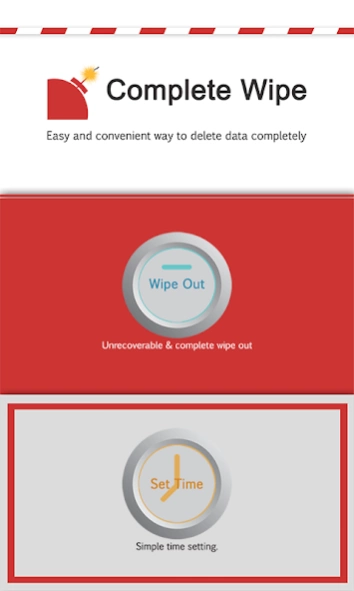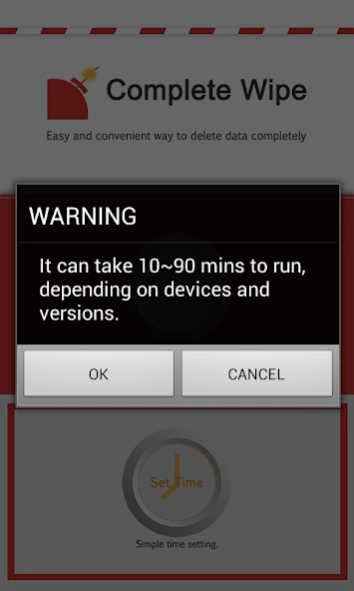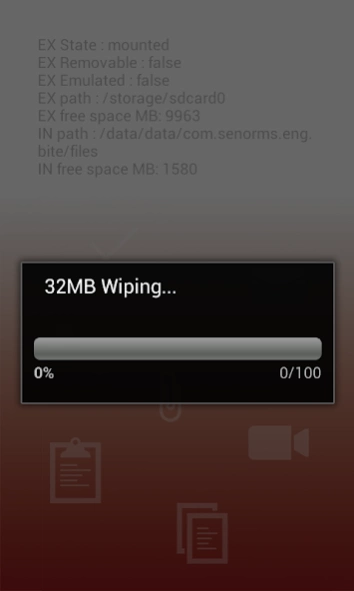Complete Wipe 1.0
Free Version
Publisher Description
Complete Wipe - complete wipe
Description
"When you sell, discard, change your smart phone, do you think you deleted all
your personal data on your smart phone? It is fairly easy to restore deleted personal data.
Even through ""Factory Reset,"" deleted data could be still in your smart phone.
All your deleted photos, videos, audio files, bank account/credit card information,
internal sales/customer information can be restored!
What if these data leaked out and someone abuses? It could be a huge loss of
a person/company. Complete Wipe is the best and last way to prevent information leakage."
Main Functions
1. Easy and convenient way to delete data completely
Without distinction of allocations, all deleted data through Complete Wipe will be deleted completely.
2. Simple time setting - Complete Wipe ONLY!
Just set the time when you want for "Complete Wipe" to run.
Additional Functions
1. Auto alert service - Get alerts regularly
Strengthen safety with your smart phone with sensitive data in case of stolen or lost
2. Completion message - Get report when data deleted completely / successfully
Usage
1. Delete photos, videos, docs and files in normal way (drag the data into recycle bins)
2. Run "Complete Wipe" and click "delete now." (Get message and report when finished)
("Compelete Wipe" only deletes DELETED data, data on your smartphone you didn't delete
are not affected.)
3. All deleted data through "Complete Wipe" will not be recovered, restored or recycled.
(When sell or change smartphone? Delete all data and run "Complete Wipe")
*This is just for you who change smart phone often
*The smart phone with important documents and files
*Are you selling your smart phone or giving someone?
*The smart phone with a lot of sales/customer information
*The smart phone with information of bank accounts, credit cards and security cards
*For you who take photos/videos and delete often
Please let us know your suggestions, inconvenience and any possible improvements for better "Complete Wipe." Senorms will review carefully and reach you with answers. Thank you.
Developer Senorms
Senorms will reach you with answers within 24 hours. Please contact us at jeung2ee@gmail.com
Developer Contact
203-403 Bucheon Technopark Ssangyong 3-cha, Samjeong-dong, Ohjeong-gu, Bucheon, Gyeonggi-do, South Korea
About Complete Wipe
Complete Wipe is a free app for Android published in the System Maintenance list of apps, part of System Utilities.
The company that develops Complete Wipe is senorms. The latest version released by its developer is 1.0.
To install Complete Wipe on your Android device, just click the green Continue To App button above to start the installation process. The app is listed on our website since 2014-07-03 and was downloaded 8 times. We have already checked if the download link is safe, however for your own protection we recommend that you scan the downloaded app with your antivirus. Your antivirus may detect the Complete Wipe as malware as malware if the download link to com.senorms.eng.bite is broken.
How to install Complete Wipe on your Android device:
- Click on the Continue To App button on our website. This will redirect you to Google Play.
- Once the Complete Wipe is shown in the Google Play listing of your Android device, you can start its download and installation. Tap on the Install button located below the search bar and to the right of the app icon.
- A pop-up window with the permissions required by Complete Wipe will be shown. Click on Accept to continue the process.
- Complete Wipe will be downloaded onto your device, displaying a progress. Once the download completes, the installation will start and you'll get a notification after the installation is finished.